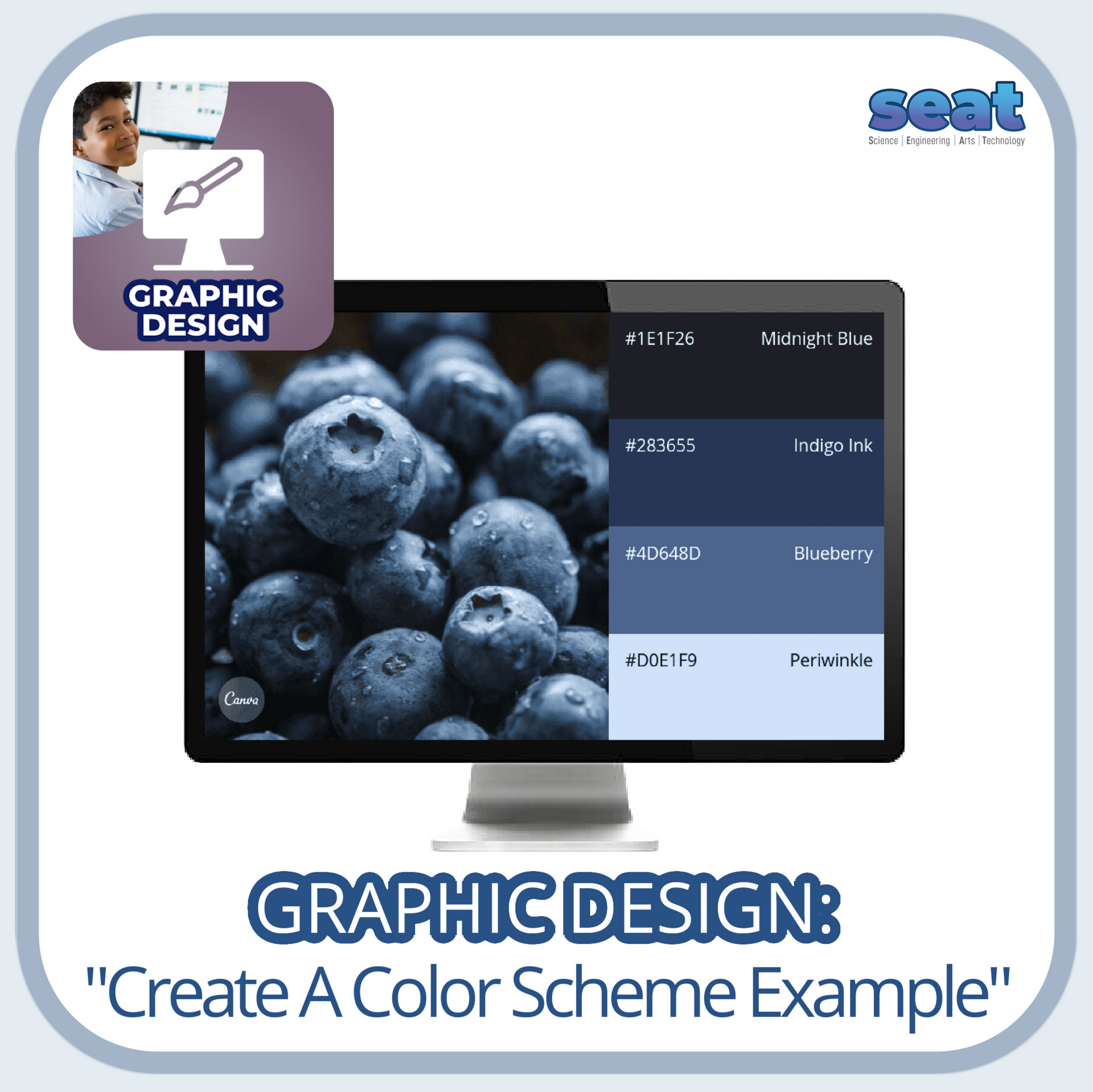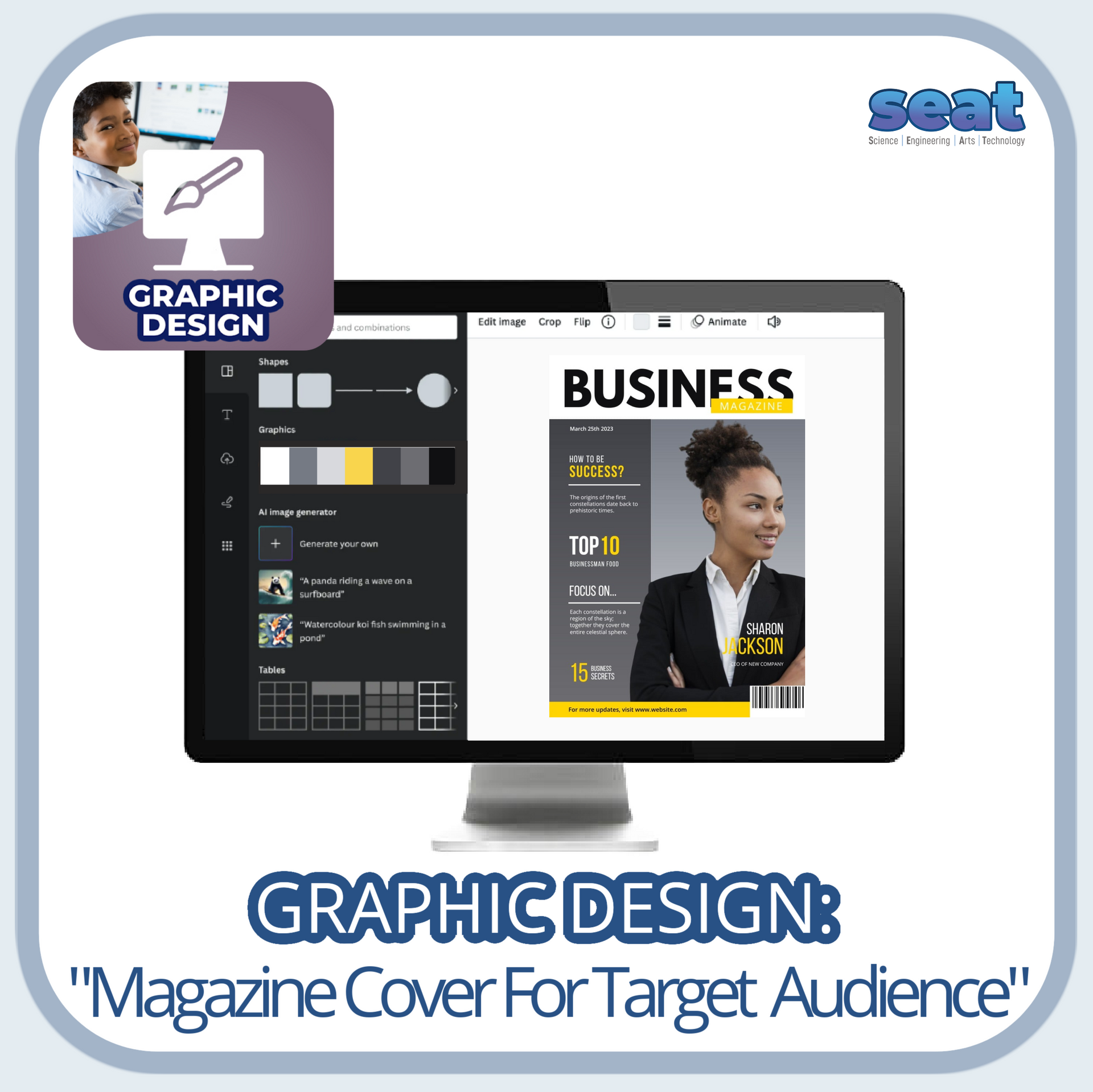SEAT Club: Graphic Des.
Creating Color Schemes
This class covers Elements Of Design, such as Color and Texture. Students will learn about Tints in order to first explore color schemes, and then have the practice creating their own color schemes using 2 to 3 different colors. During this class, students will be tasked with formulating a 2 to 3-color scheme, and then identifying images that reflects their colors.
Magazine Cover For Target Audience
This class introduces students to the Design Process by covering the importance of Brainstorming, Communicating with Clients, Considering the Audience, Promotion, and Ethics. Students will work in teams to create a Magazine Cover for an instructor-assigned target audience using the Canva software.